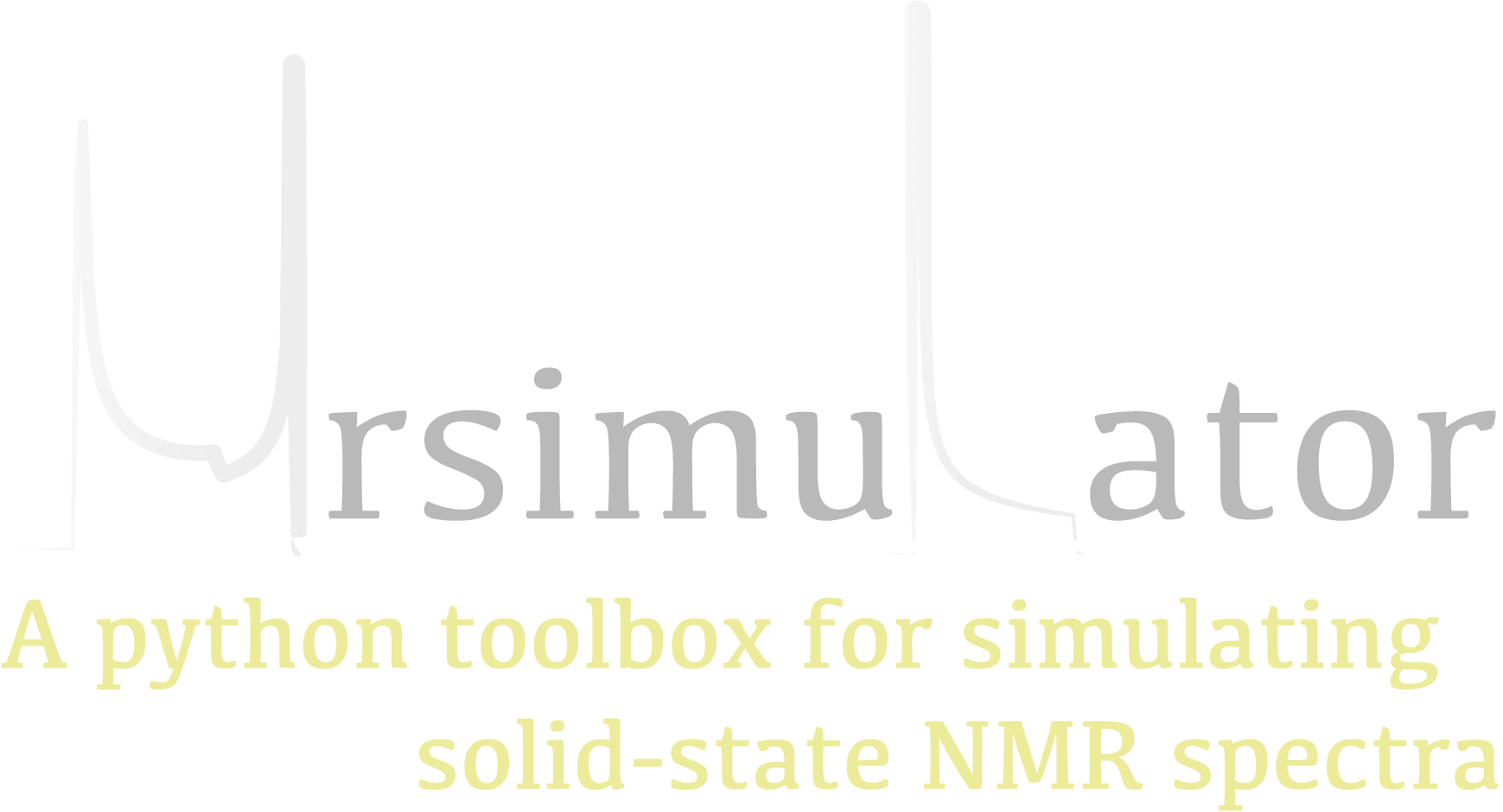Coupled Spin System: Using objects¶
In this example, we will simulate the \(^1\text{H}\) NMR spectrum of
ethanol using the core mrsimulator objects. Let’s start by importing
all the necessary packages.
>>> import matplotlib.pyplot as plt
>>> from mrsimulator import Simulator, SpinSystem, Site, Coupling
>>> from mrsimulator.methods import BlochDecaySpectrum
Setting up coupled SpinSystem objects¶
Sites¶
An NMR spin system is defined by an isolated set of sites (spins) and couplings. You can make a spin system as large and complex as needed, but for this example, we will build the most abundant isotopomer of the ethanol molecule (all carbons are \(^{12}\text{C}\), and the oxygen is \(^{16}\text{O}\)). We start by defining the three distinct proton sites and then build a list to hold all the sites (site indices correspond to atoms as shown in the structure below).

Figure 12 A representation of Ethanol molecule. The proton subscripts correspond to the site indexes used in the spin system.¶
>>> H_CH3 = Site(isotope='1H', isotropic_chemical_shift=1.226) # methyl proton
>>> H_CH2 = Site(isotope='1H', isotropic_chemical_shift=2.61) # methylene proton
>>> H_OH = Site(isotope='1H', isotropic_chemical_shift=3.687) # hydroxyl proton
...
>>> etoh_sites = [H_CH3, H_CH3, H_CH3, H_CH2, H_CH2, H_OH]
Couplings¶
Now, we need to define the \(^3J_{HH}\) couplings that cause the splittings
in the spectrum of ethanol. In mrsimulator, all couplings are defined using
the Coupling class. Let’s start by defining a coupling
between a methyl and a methylene proton.
>>> HH_coupling_1 = Coupling(site_index=[0, 3], isotropic_j=7)
>>> HH_coupling_1.property_units
{'isotropic_j': 'Hz'}
The attribute site_index holds a pair of integers, where each integer is the index
of the coupled site object. The attribute isotropic_j is the isotropic J-coupling
between the coupled sites in units of Hz. Like every other object, the information on
the default unit is held with the property_units attribute.
In the above example, we define a coupling between site 0 (methyl) and site 3 (methylene).
The indexes 0 and 3 are relative to the list of site objects in etoh_sites. The
isotropic J-coupling is 7 Hz.
Now, we define the rest of the methyl-methylene couplings and make a list to hold them all.
Note
Strong J couplings do not lead to splittings in an NMR spectrum, so they are not included
in the list of couplings in this example. Additionally, note that mrsimulator library
only supports weak couplings between sites.
>>> HH_coupling_2 = Coupling(site_index=[0, 4], isotropic_j=7)
>>> HH_coupling_3 = Coupling(site_index=[1, 3], isotropic_j=7)
>>> HH_coupling_4 = Coupling(site_index=[1, 4], isotropic_j=7)
>>> HH_coupling_5 = Coupling(site_index=[2, 3], isotropic_j=7)
>>> HH_coupling_6 = Coupling(site_index=[2, 4], isotropic_j=7)
>>>
>>> etoh_couplings = [
... HH_coupling_1,
... HH_coupling_2,
... HH_coupling_3,
... HH_coupling_4,
... HH_coupling_5,
... HH_coupling_6,
... ]
Spin system¶
Now, we add the sites and couplings to the spin system object.
>>> etoh = SpinSystem(sites=etoh_sites, couplings=etoh_couplings)
We have successfully built our ethanol spin system. If you need to create more spin systems, repeat these instructions, but for this example, we will stick with a single spin system.
Setting up the Method objects¶
Next, we create a method to simulate a simple 1D pulse-acquire \(^1H\) spectrum.
>>> method_H = BlochDecaySpectrum(
... channels=['1H'],
... magnetic_flux_density=9.4, # T
... spectral_dimensions=[{
... "count": 3000,
... "spectral_width": 1.5e3, # in Hz
... "reference_offset": 940, # in Hz
... "label": "$^{1}$H frequency",
... }],
... )
In the above code, channels is a list of isotope symbols that a method will use. The Bloch Decay method only uses one channel, and in this case we are simulating a \(^1\text{H}\) spectrum. magnetic_flux_density describes the environment under which the resonance frequency is evaluated. spectral_dimensions contains a list of spectral dimensions (only one for the Bloch Decay method). In this case, we define a frequency dimension with 3000 points, spanning 1.5 kHz with a reference offset of 940 Hz.
You can create as many methods as you need, but in this case we will stick with the one method.
Running simulation¶
Next, we need to create an instance of the simulator object and then
add our spin system and method to it. Then, we run the simulator with
the run() method.
>>> sim = Simulator()
>>> sim.spin_systems = [etoh]
>>> sim.methods = [method_H]
>>> sim.run()
The simulator object has now processed the method with our spin system and has stored the result in the simulation attribute of that method. Let’s get the data from the method so we can plot it.
>>> H_data = sim.methods[0].simulation
Visualizing the dataset¶
Now that we have our data, let’s plot the spectrum using matplotlib.
>>> plt.figure(figsize=(10, 4)) # set the figure size
>>> ax = plt.subplot(projection='csdm')
>>> ax.plot(H_data.real, color="black", linewidth=0.5)
>>> ax.set_xlim(4, 0.75)
>>> plt.tight_layout()
>>> plt.show()


Figure 13 An example \(^{1}\text{H}\) NMR spectrum simulation of Ethanol.¶