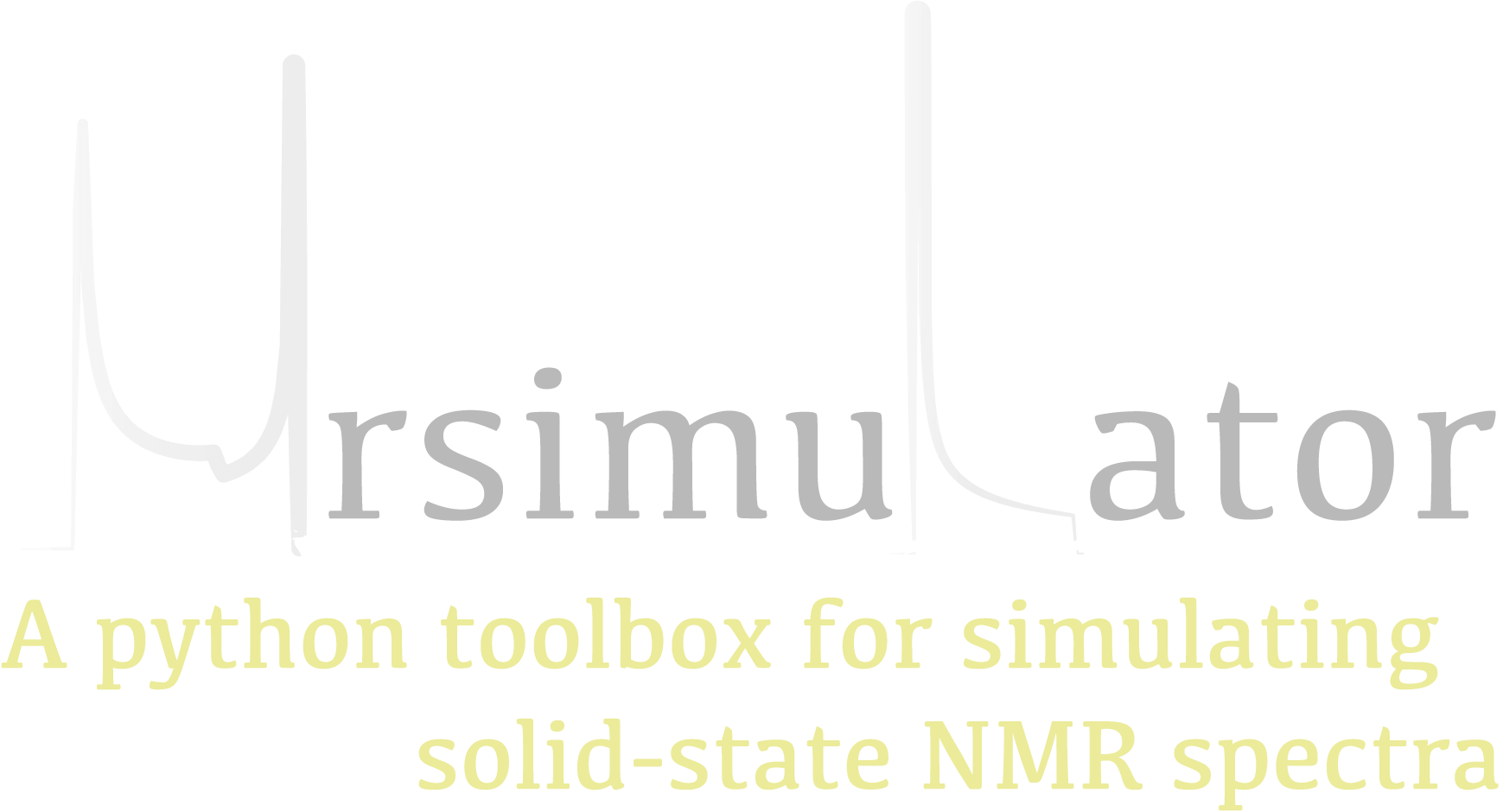Simulator¶
Overview¶
The Simulator is the top-level object in mrsimulator. The two main attributes of a Simulator object are spin_systems and methods, which hold a list of SpinSystem and Method objects, respectively. In addition, a simulator object also contains a config attribute, which holds a ConfigSimulator object. The ConfigSimulator object configures the simulation properties, which may be useful in optimizing simulations.
In this section, you will learn about the ConfigSimulator attributes. For simplicity, the following code pre-defines the plot function to use further in this document.
import matplotlib.pyplot as plt
# function to render figures.
def plot(csdm_object):
plt.figure(figsize=(5, 3))
ax = plt.subplot(projection="csdm")
ax.plot(csdm_object.real, linewidth=1.5)
ax.invert_xaxis()
plt.tight_layout()
plt.show()
ConfigSimulator¶
In mrsimulator, the default configuration settings apply to a wide range of simulations, including static, magic angle spinning (MAS), and variable angle spinning (VAS) spectra. In certain situations, however, the default settings are insufficient to represent the spectrum accurately. In this section, we use the simulator setup code below to illustrate some of these issues.
from mrsimulator import Site, Simulator, SpinSystem
from mrsimulator.spin_system.tensors import SymmetricTensor
from mrsimulator.method import SpectralDimension
from mrsimulator.method.lib import BlochDecaySpectrum
# Setup the spin system and method objects
Si29_site = Site(
isotope="29Si",
shielding_symmetric=SymmetricTensor(
zeta=100, # in ppm
eta=0.2,
alpha=1.563, # in rads
beta=1.2131, # in rads
gamma=2.132, # in rads
)
)
system = SpinSystem(sites=[Si29_site])
method = BlochDecaySpectrum(
channels=["29Si"],
rotor_frequency=0, # in Hz
spectral_dimensions=[SpectralDimension(count=1024, spectral_width=25000)]
)
# Create the Simulator object
sim = Simulator(spin_systems=[system], methods=[method])
Here, sim is a Simulator object that holds one spin system and one method.
See Spin System and Method documentation for more
information on the respective classes.
Integration Volume¶
The attribute integration_volume is an
enumeration of string literals, octant, hemisphere, and sphere. The integration volume
refers to the volume of a unit sphere over which the integrated NMR frequencies are evaluated.
The default value is octant, i.e., the spectrum comprises integrated frequencies
from the positive octant of a unit sphere. mrsimulator can exploit the problem’s
orientational symmetry, thus optimizing the simulation by performing a partial integration.
To learn more about the orientational symmetries, refer to Eden et al. [1]
Consider the \(^{29}\text{Si}\) site, Si29_site, from the above setup. This
site has a symmetric shielding tensor with zeta and eta as 100 ppm and 0.2,
respectively. With only zeta and eta (and zero Euler angles), we could exploit
the symmetry of the problem and evaluate the frequency integral over the octant,
equivalent to integration over a sphere. The non-zero Euler angles for this tensor
break the symmetry, and integration over the octant will no longer be accurate.
sim.run()
plot(sim.methods[0].simulation)
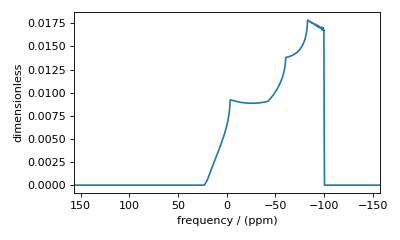
Figure 33 Inaccurate simulation resulting from integrating over an octant when the spin system contains non-zero Euler angles.¶
To fix this inaccuracy, set the integration volume to hemisphere and re-simulate.
sim.config.integration_volume = "hemisphere"
sim.run()
plot(sim.methods[0].simulation)
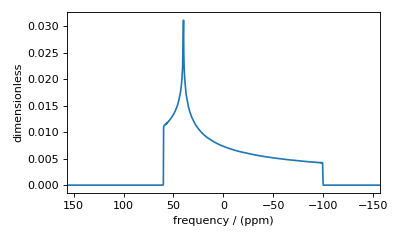
Figure 35 Accurate CSA spectrum resulting from the frequency contributions evaluated over the top hemisphere.¶
Integration Density¶
The attribute integration_density
controls the number of orientations sampled over the given volume. The resulting
spectrum is the integrated NMR resonance frequency evaluated over these orientations.
The total number of orientations, \(\Theta_\text{count}\), is
where \(M\) is the number of octants and \(n\) is the value of this attribute. The
number of octants is the value from the integration_volume attribute.
The default value of this attribute, 70, produces 2556 orientations at which the NMR
frequency contributions are evaluated.
sim.config.integration_density = 10
sim.run()
plot(sim.methods[0].simulation)
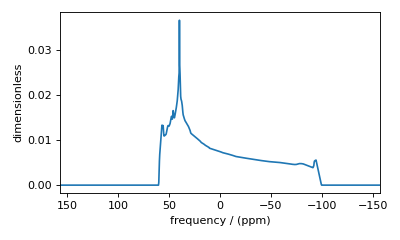
Figure 37 Low-quality simulation from reduced integration density (=10).¶
sim.config.integration_density = 100
sim.run()
plot(sim.methods[0].simulation)
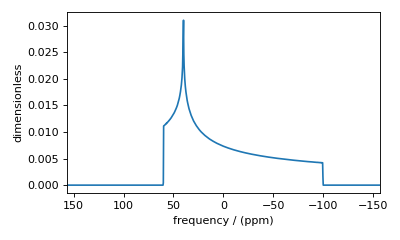
Figure 39 High-quality simulation from increased integration density (=100).¶
Decreasing the integration density may decrease the simulation time for computationally intensive simulations but at the cost of spectrum quality. Generally, use a higher integration density for a high-resolution spectrum (i.e., a high-resolution sampling grid). For a low-resolution sampling grid, the spectrum may converge with a lower integration density.
Number of Sidebands¶
The number_of_sidebands attribute determines
the number of sidebands evaluated in the simulation. The default value is 64 which is sufficient
for most cases.
In certain circumstances, especially when the anisotropy is large or the rotor spin frequency is low, 64 sidebands might not be sufficient.
sim.methods[0] = BlochDecaySpectrum(
channels=["29Si"],
rotor_frequency=200,
spectral_dimensions=[SpectralDimension(count=1024, spectral_width=25000)],
)
sim.run()
plot(sim.methods[0].simulation)
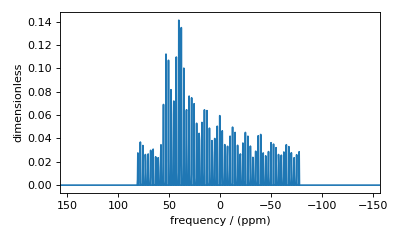
Figure 41 Inaccurate sideband simulation resulting from computing a low number of sidebands.¶
Looking at the spinning sideband patterns, you see an abrupt termination of the sideband amplitudes at the edges. This inaccuracy arises from evaluating a small number of sidebands relative to the size of anisotropy. Increasing the number of sidebands will resolve this issue.
sim.config.number_of_sidebands = 90
sim.run()
plot(sim.methods[0].simulation)
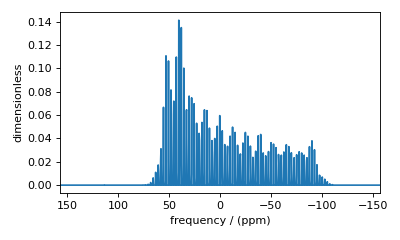
Figure 43 Accurate sideband simulation after increasing the number of sidebands.¶
Conversely, 64 sidebands might be excessive, in which case reducing the number of sidebands may significantly improve simulation performance, especially in iterative algorithms, such as the least-squares minimization.
Number of gamma angles¶
The number_of_gamma_angles attribute determines
the extent of gamma averaging in the simulation. The gamma angles range from \(0\) to
\(2\pi\). The default value is 1, corresponding to \(\gamma=0\).
In most static powder simulations, you can get by with one gamma angle (default) by appropriately setting the rotor_angle=0. When evaluating a static powder simulation for a non-zero rotor_angle, use a large number of gamma angles for the simulation to converge.
from mrsimulator.method import Method
from mrsimulator.method.event import SpectralEvent, MixingEvent
site = Site(isotope="29Si", shielding_symmetric={"zeta": 100, "eta": 0.2})
spin_system = SpinSystem(sites=[site])
solid_echo = Method(
channels=["29Si"],
rotor_frequency=0, # in Hz
rotor_angle=54.734 * np.pi / 180, # in rads
spectral_dimensions=[
SpectralDimension(
count=1024,
spectral_width=25000,
events=[
SpectralEvent(fraction=0.5, transition_queries=[{"ch1": {"P": [-1]}}]),
MixingEvent(query={"ch1": {"angle": np.pi / 2}}),
SpectralEvent(fraction=0.5, transition_queries=[{"ch1": {"P": [-1]}}]),
]
)],
)
sim = Simulator(spin_systems=[spin_system], methods=[solid_echo])
sim.run()
plot(sim.methods[0].simulation)
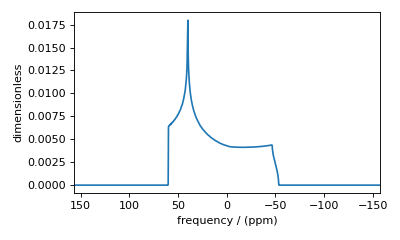
Figure 45 Incorrect simulation from an insufficient number of gamma angle averaging.¶
To resolve this, increase the number of gamma angles.
sim.config.number_of_gamma_angles=1000
sim.run()
plot(sim.methods[0].simulation)
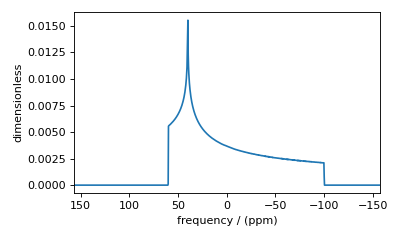
Figure 47 Accurate simulation from a sufficiently large number of gamma angle averaging.¶
Decompose Spectrum¶
The attribute decompose_spectrum
is an enumeration with two string literals, None and spin_system. The default value is None.
If the value is None (default), the resulting simulation is a single spectrum
where the frequency contributions from all the spin systems are co-added. Consider the
following example.
# Create two distinct sites
site_A = Site(
isotope="1H",
shielding_symmetric=SymmetricTensor(zeta=5, eta=0.1),
)
site_B = Site(
isotope="1H",
shielding_symmetric=SymmetricTensor(zeta=-2, eta=0.83),
)
# Create two single site spin systems
sys_A = SpinSystem(sites=[site_A], name="System A")
sys_B = SpinSystem(sites=[site_B], name="System B")
# Create a method representing a simple 1-pulse acquire experiment
method = BlochDecaySpectrum(
channels=["1H"], spectral_dimensions=[SpectralDimension(count=1024, spectral_width=10000)]
)
# Create simulator object, simulate, and plot
sim = Simulator(spin_systems=[sys_A, sys_B], methods=[method])
sim.run()
plot(sim.methods[0].simulation)
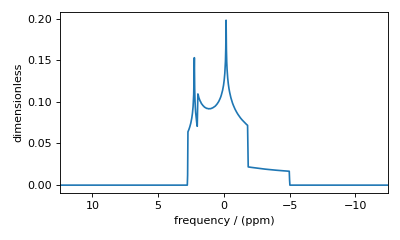
Figure 49 The frequency contributions from individual spin systems are combined into one spectrum.¶
When the value of decompose_spectrum
is spin_system, the resulting simulation is a series of subspectra corresponding to
individual spin systems. The number of subspectra equals the number of spin systems
within the simulator object. Consider the same system as above, now run with
decompose_spectrum as spin_system.
# sim already has the two spin systems and method; no need to reconstruct
sim.config.decompose_spectrum = "spin_system"
sim.run()
plot(sim.methods[0].simulation)
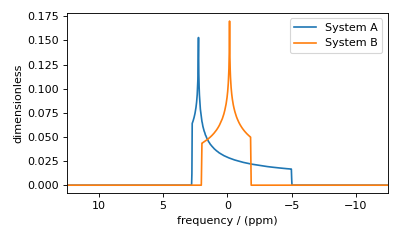
Figure 51 Each spin system’s frequency contributions are held in separate spectra.¶
Isotropic interpolation¶
The attribute isotropic_interpolation
is an enumeration with two string literals, linear and gaussian. The default value is linear.
The value specifies the interpolation scheme used in binning purely isotropic spectrum.
Attribute Summaries¶
Attribute Name |
Type |
Description |
|---|---|---|
spin_systems |
|
An optional list of SpinSystem objects. |
methods |
|
An optional list of Method objectss. |
config |
|
An optional ConfigSimulator object, or its dictionary representation. |
Attribute Name |
Type |
Description |
|---|---|---|
number_of_sidebands |
|
An optional integer greater than zero specifying the number of sidebands to simulate. The
default is |
integration_volume |
|
An optional string representing the fraction of a unit sphere used in the integrated NMR
frequency spectra. The allowed strings are |
integration_density |
|
An optional integer greater than zero specifying the number of orientations sampled over
the given volume according to the equation \(\Theta_\text{count} = M (n + 1)(n + 2)/2\),
where \(M\) is the number of octants. The default value is |
decompose_spectrum |
|
An optional string specifying the spectral decomposition type. The allowed strings are
|
isotropic_interpolation |
|
An optional string specifying the interpolation scheme used in binning purely isotropic
subspectra. The allowed strings are |