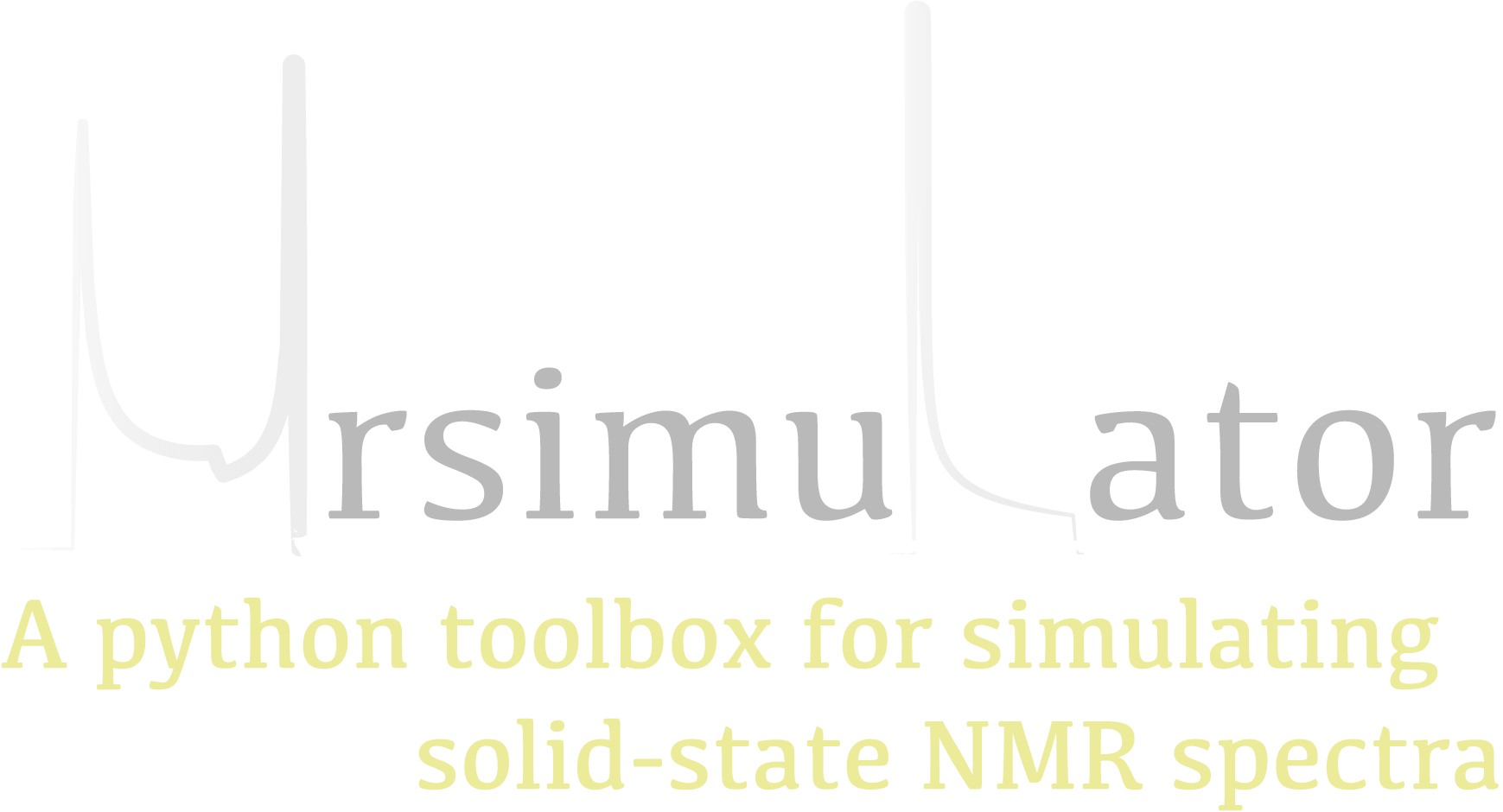Common Python Syntax Errors¶
Python syntax is slightly different than other languages, which can cause some confusion. A dedicated code editor is the easiest way to find and prevent syntax errors. We recommend using VS Code on your local machine or Google Colab, which runs everything online. These programs check for syntax errors as you write code. The following are some typical syntax errors encountered and how to solve them.
IndentationError¶
If you encounter an IndentationError, you have an extra/missing whitespace in your code.
Code editors make finding troublesome whitespace easier, but the error should also show the
code snippet which threw the error.
IndentationError: expected an indented blockmeans some code is missing an indent after a class/method/loop deceleration.IndentationError: unindent does not match any outer indentation levelmeans the code didn’t return to a previous indentation level.IndentationError: unexpected indentmeans Python encountered unexpected whitespace.
Code blocks in Python rely on indentation levels (1 level = 4 spaces), so whitespace can’t be placed
randomly. Code blocks are preceded by a :, and all code in one block has the same indentation.
To get out of a code block, remove an indentation level.
As an example of indentation, here is some code that adds the numbers 0 to 9:
# Add numbers 0 through 9
total = 0
for i in range(10):
# New code block (4 spaces)
total += i
# Exit loop code block (0 spaces)
print(total)
Mismatched Brackets and Square Brackets¶
Nesting many lists and dictionaries inside each other become hard to read. If you have mismatched or
missing brackets, Python will throw SyntaxError: invalid syntax. Code editors can automatically
format large nestings and highlight which openings and closings go together, making the code easier
to understand.
Make sure all brackets are balanced and that opening and closing brackets match. Python uses three types of brackets:
TypeError: object is not callable¶
The most common reason TypeError: object is not callable is when () is used instead of
[]. Parentheses are used to call functions. For example
def foo(n):
print("I received", n)
foo(1)
# I received 1
But parentheses aren’t valid for indexing a subscriptable object (list, tuple, etc.). For example, the following code will throw a TypeError
bar = [1, 2, 3, 4]
bar(1)
Traceback (most recent call last):
File "<stdin>", line 1, in <module>
TypeError: 'list' object is not callable
but the following code is valid
bar = [1, 2, 3, 4]
print(bar[1])
# 2
The same applies to dictionaries, but instead of indexing with an integer, you would index with a keyword. For example
spam = {"ham": "Hello World!", "eggs": 54.73}
print(spam["ham"]) # prints Hello World!
print(spam("ham")) # throws error
Traceback (most recent call last):
File "<stdin>", line 1, in <module>
TypeError: 'dict' object is not callable
TypeError: object is not subscriptable¶
TypeError: object is not subscriptable is thrown when indexing a non-subscriptable object.
For example
some_num = 42
some_num[3]
Traceback (most recent call last):
File "<stdin>", line 1, in <module>
TypeError: 'int' object is not subscriptable
Also, there is a limit to how times you can index a subscriptable object. A 1D list can only be indexed once, 2D twice, and so on. If you are using nested lists/dicts, make sure you aren’t exceeding the number of indexes possible.