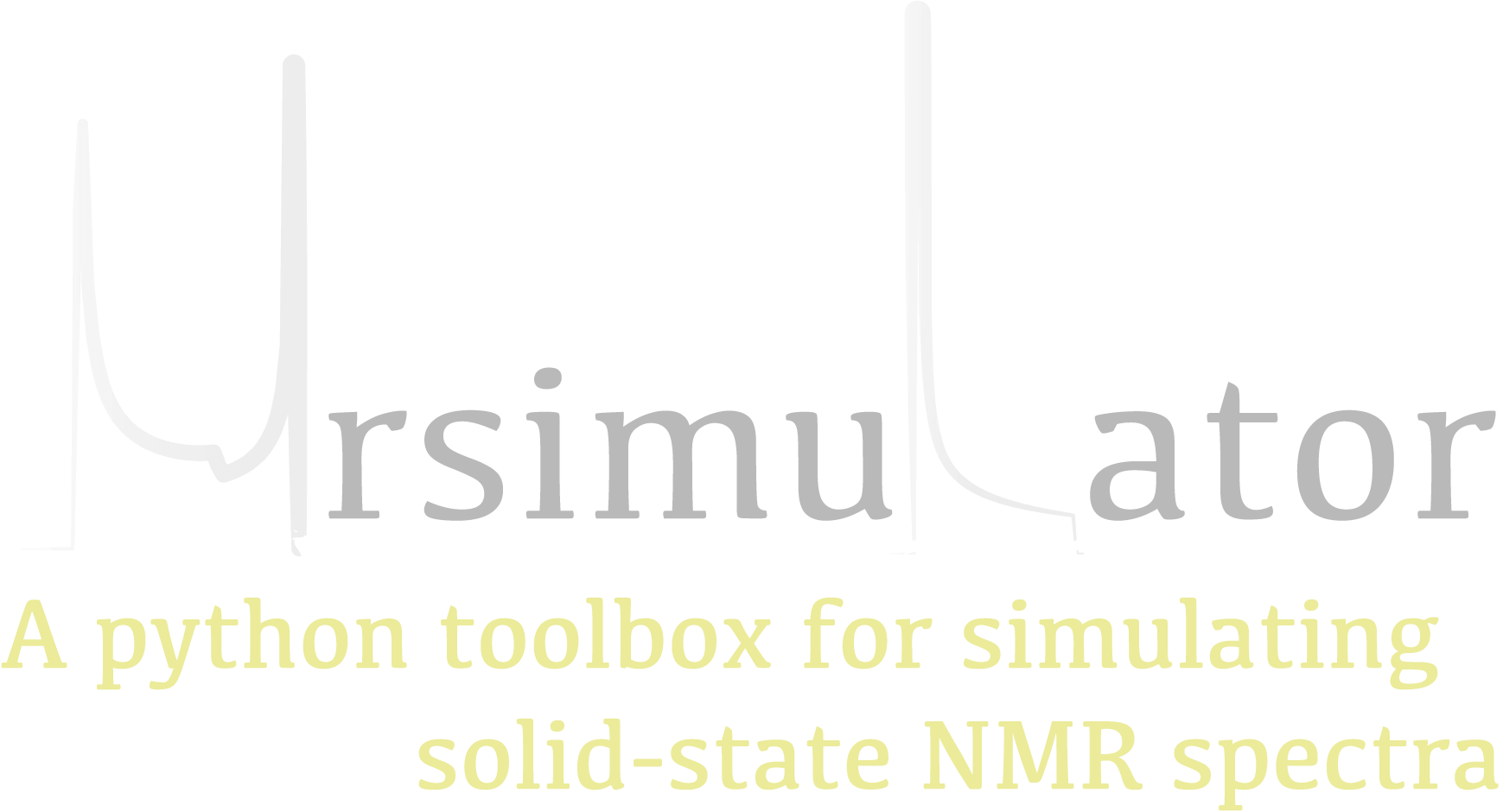Note
Go to the end to download the full example code
Using Custom Isotopes¶
Simulating spectra of custom isotopes.
Mrsimulator includes the capability for simulating isotopes with user-defined attributes. In this example, we show how to define a custom isotopes and simulate spectra using custom isotopes.
from mrsimulator.spin_system.isotope import Isotope
from mrsimulator import Site, SpinSystem, Simulator
from mrsimulator.method import SpectralDimension
from mrsimulator.method.lib import BlochDecayCTSpectrum
import matplotlib.pyplot as plt
First, we register a new isotope symbol with custom attributes using the
register() method. The new symbol
cannot match any real isotope symbols, and re-calling register on a custom symbol will
update the stored attributes of that isotope.
Isotope.register(
symbol="custom",
spin_multiplicity=4, # Spin of I=3/2
gyromagnetic_ratio=12.3,
quadrupole_moment=0.045,
)
Create Site and
Method objects using the new isotope symbol. The
syntax is the same as any other isotope.
site = Site(
isotope="custom",
isotropic_chemical_shift=-30,
quadrupolar={"Cq": 1.3e6, "eta": 0.5},
)
sys = SpinSystem(sites=[site])
mth = BlochDecayCTSpectrum(
channels=["custom"],
spectral_dimensions=[
SpectralDimension(spectral_width=12e3, reference_offset=-3000)
],
)
sim = Simulator(spin_systems=[sys], methods=[mth])
sim.run()
plt.figure(figsize=(4.25, 3))
plt.subplot(projection="csdm")
plt.plot(sim.methods[0].simulation.real, color="black", linewidth=1)
plt.tight_layout()
plt.show()
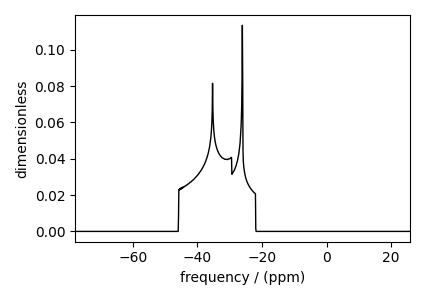
Total running time of the script: (0 minutes 0.273 seconds)